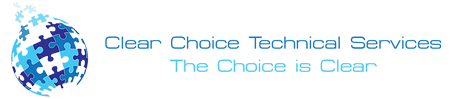This A3 printer, the Canon Pixma iX6860 is a high-quality compact model, made for home hobbyists and those that have small businesses rather than busy offices. It is not as expensive too so it will suit your budget. This drop in its price tag makes it possible for this printer to be purchased by start-up businesses.
The advantages of being able to print at A3 size are clear. Business users can output large spreadsheets on a single page without making them too small to read. Photographers can print their images and photos in larger sizes at home, and they can also create flyers and posters themselves.
The Canon Pixma iX6860 offers a lower price than the other A3 printer introduced in Canon’s 2014 refresh. It also has features like lab-quality photographs, direct disk printing, and a sixth ink tank.
This all-in-one printer can scan or photocopy documents. For system requirements, the Canon Pixma iX6860 supports Windows XP, SP3 or later and Mac OS X 10.6.8 or later.
Even though the A3 inkjet is not as common as A4 models, the Canon Pixma iX6860 is still up against some stiff competition. It produces excellent color prints quickly, is well-built, and includes scanning and photocopying features, though it doesn’t excel in any area. For the photo enthusiasts, the Canon Pixma iX6860 offers a 6-ink system for an incredible color gamut, but it is a bit heavy. It is great for serious photographers and design professionals.
The Canon Pixma iX6860 is surprisingly compact for an A3 printer, measuring 58 x 31 x 15cm and weighing 8kg. If you are tight for space, this is definitely a commendable asset. This is done by dropping the paper tray and using a rear sheet feeder as the sole input source. No screen or USB/memory card ports; transfer photos to your computer before printing.
Connect via 10/100Mbps Ethernet, WiFi 802.11 b/g/n, or directly through USB to your computer. Mobile printing supports Apple AirPrint, Google Cloud Print, and features a PIXMA Printing Solutions app for iOS and Android.
The Canon Pixma iX6860 features six individual ink tanks, including pigment black for waterproof, high-definition text printing. Standard tanks yield 331 color pages, 127 photos; black tank produces 1,645 document pages, 384 photos. XL tanks are also available, more than doubling these figures, and there is also an XXL pigment black cartridge. As A3 printing inevitably uses more ink than A4 documents, high-yield tanks are definitely worth considering.
The usual paper types are catered for, including plain paper, photo paper, t-shirt transfers and even envelopes. The Canon Pixma iX6860 supports plain paper from 64 to 105 gsm and photo paper up to 330 gsm. The paper input holds 150 sheets of plain paper or 20 photo papers, limiting high-volume printing.
To get this printer, purchase it or contact your local leasing company. They can assist you with the payment details and they can discuss the features with you. For example, if you plan to get copiers for your office in Lexington, you can opt to buy copiers or lease copiers in Lexington. We can give you the option to get the copier that you want. You can contact our local copier leasing services department in your location.
If your Location is around Lexington, you may call us at (859) 212-3304, our personnel for copier leasing in Lexington will assist you. If you are also looking for copier repair services in Lexington, you may contact our copier repair personnel at the same number.