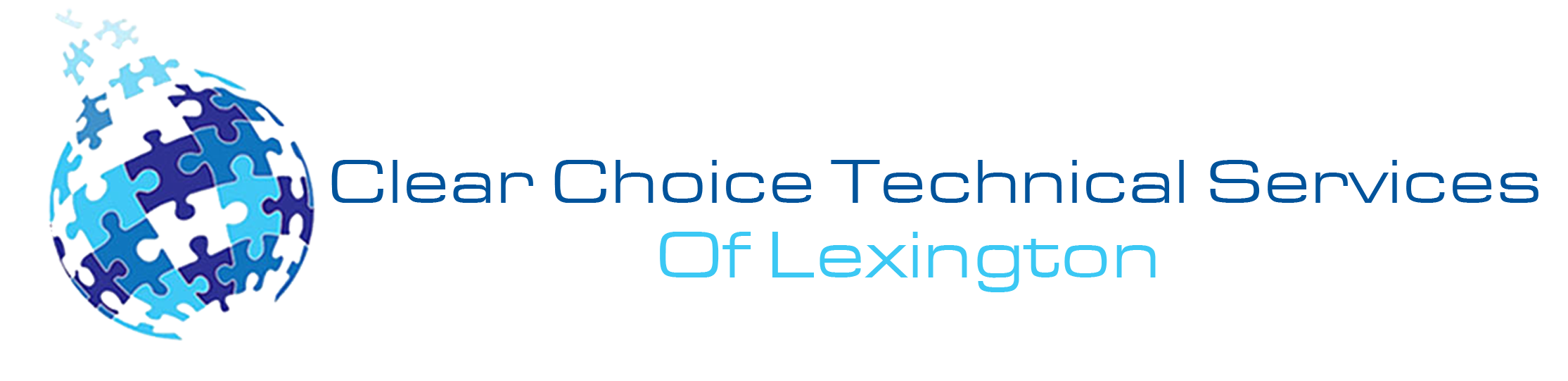Wireless printer setup in Lexington isn’t just about ditching cords. It’s about building a smarter, safer workspace. With so many local offices shifting to hybrid models and mobile devices becoming the norm, being able to print from anywhere in your building is no longer a luxury. It’s expected.
But with convenience comes a challenge: security. Many Lexington businesses don’t realize that an unsecured wireless printer can open a door into their entire network. Hackers aren’t just targeting servers anymore. If your printer is online and unprotected, it can become the weakest link in your digital armor.
This blog walks you through how to properly set up wireless printers in your office, the most common mistakes to avoid, and what you need to know to keep your devices secure. We’ll also share how Clear Choice Technical Services helps Lexington businesses set up strong, seamless print systems that work just as hard as you do.
Why Go Wireless in the First Place?
The traditional wired printer setup worked when desks never moved and offices were filled with static desktop computers. That’s no longer the case.
Lexington businesses today are built around flexibility—shared workspaces, remote employees, cloud storage, and mobile connectivity.
A wireless printer setup:
- Frees up office space
- Supports multiple users at once
- Enables mobile and cloud printing
- Reduces cable clutter
- Offers easy placement and relocation
It’s the kind of upgrade that pays off immediately in terms of workflow and team collaboration.
Step-by-Step: Setting Up Your Wireless Printer the Right Way
The setup process will vary slightly by model and brand, but the general steps remain the same. Here’s how to get started:
1. Choose the Right Printer
Start by selecting a printer that fits your business needs. Multifunction printers are ideal if you need scanning, copying, and faxing. High-volume teams should look for models with large paper trays and fast print speeds.
2. Connect to Wi-Fi
Use the printer’s touchscreen or onboard interface to select your wireless network. Make sure the signal is strong in your setup area—weak Wi-Fi will lead to slow printing or failed jobs.
3. Install the Driver
Your computer or mobile device will need the right driver to communicate with the printer. Most manufacturers provide downloadable drivers online. Some printers also support automatic driver installation via USB setup.
4. Configure Cloud or Mobile Printing
Many modern printers offer cloud integration or mobile printing via apps like Apple AirPrint, Google Cloud Print, or the manufacturer’s proprietary app. Take time to connect these for maximum flexibility.
The Risks of a Poorly Secured Wireless Printer
Now here’s where most businesses in Lexington run into trouble.
Once your printer is online, it’s part of your network—and that means it’s vulnerable to cyberattacks. According to IT security analysts, unsecured printers have been used to:
- Steal confidential documents
- Launch ransomware attacks
- Access entire internal networks
- Disrupt business operations
And no, this isn’t just happening to major corporations. Small and mid-sized businesses are frequent targets because their defenses are usually easier to breach.
How to Secure Your Wireless Printer Network
The good news? You can lock down your printer with just a few simple steps:
1. Change the Default Password
The first thing you should do is update the default login credentials. Leaving it as-is is like leaving your front door unlocked.
2. Enable Encryption
Most modern printers support WPA2 or WPA3 wireless encryption. Make sure it’s enabled so your network communication is protected.
3. Disable Unused Services
If your printer has fax features or external connections you’re not using, disable them. Every open port is a potential risk.
4. Update Firmware Regularly
Printer manufacturers often release updates to fix known vulnerabilities. Set a schedule to check for updates every month.
5. Set Print Access Controls
Use PIN codes or access control settings to limit who can print, especially for confidential documents.
Lexington Businesses That Benefit Most from Secure Wireless Printing
From law offices downtown to medical clinics in Chevy Chase, any business handling sensitive data has a reason to pay attention to printer security.
Here are a few local industries where wireless printer setup and security are absolutely essential:
- Legal Firms: Client confidentiality is critical. Documents must be secure at every stage.
- Healthcare Providers: HIPAA regulations require strict control over printed records.
- Educational Institutions: Schools need printing for faculty and staff, with protection against student tampering.
- Finance and Insurance Offices: Secure print features protect client data and financial statements.
Clear Choice has worked with dozens of Lexington companies across these sectors. Our approach is always tailored—because your office isn’t like any other.
What’s the Best Location for Your Wireless Printer?
Placement matters more than most people think. You want your printer to be accessible—but also secure.
Keep these guidelines in mind:
- Avoid public areas like waiting rooms
- Choose a central location with a strong Wi-Fi signal
- Keep it out of direct view of visitors or clients
- Avoid placing it near windows or exits
Good printer placement supports workflow and protects your documents from prying eyes.
Long-Term Benefits of a Secure Wireless Print System
When you set up your printer correctly and keep it protected, you’ll see real returns:
- Fewer print delays and network errors
- Better protection of sensitive documents
- Reduced risk of costly downtime
- Easier collaboration between in-office and remote staff
- Peace of mind for your IT team
Think of it like this: the printer is no longer a tool. It’s part of your infrastructure. The stronger that infrastructure, the smoother your business runs.
Common Mistakes to Avoid During Wireless Printer Setup
Even smart teams can make simple mistakes. Here’s what to steer clear of:
- Skipping the security settings during installation
- Not updating firmware and drivers
- Using outdated or incompatible apps for mobile printing
- Forgetting to monitor ink and toner levels
- Sharing the printer on an open Wi-Fi network
These errors can slow your team down and create costly problems. If you’re unsure, a professional setup service can help.
Partner with Lexington’s Trusted Print Experts
At Clear Choice Technical Services, we help Lexington businesses set up secure, efficient wireless print systems from day one.
We’ll:
- Recommend the best printer for your workflow
- Handle full installation and configuration
- Secure your network and devices
- Provide regular maintenance and repair support
Your office will be up and running fast—with a print solution that scales with your growth.
Let’s Talk About Managed Print Services
Wireless printer setup is just the beginning. If you want full peace of mind, ask us about managed print services.
We’ll monitor your devices remotely, keep your supplies stocked, and troubleshoot issues before they slow you down. It’s ideal for busy offices that need reliability, not stress.
Protect Your Productivity—Let’s Get Your Office Set Up
Wireless printer setup in Lexington doesn’t have to be complicated or risky. With the right approach—and the right support—you can enjoy all the benefits of modern printing without leaving the door open to problems.
At Clear Choice Technical Services, we make sure your print setup works seamlessly and stays secure. From selection and installation to repair and protection, our team has your back.
Print Smarter. Stay Secure. Work Confidently.
In today’s fast-moving, mobile-first business world, your printing setup should be working just as hard as your team. With expert wireless printer setup from Clear Choice in Lexington, you’ll get a reliable, secure, and scalable solution that keeps your team productive and your data protected.
Don’t leave your office vulnerable. Let’s build a better, safer print environment—starting now. Contact us at (859) 212-3304 to schedule your consultation and take the stress out of office printing.